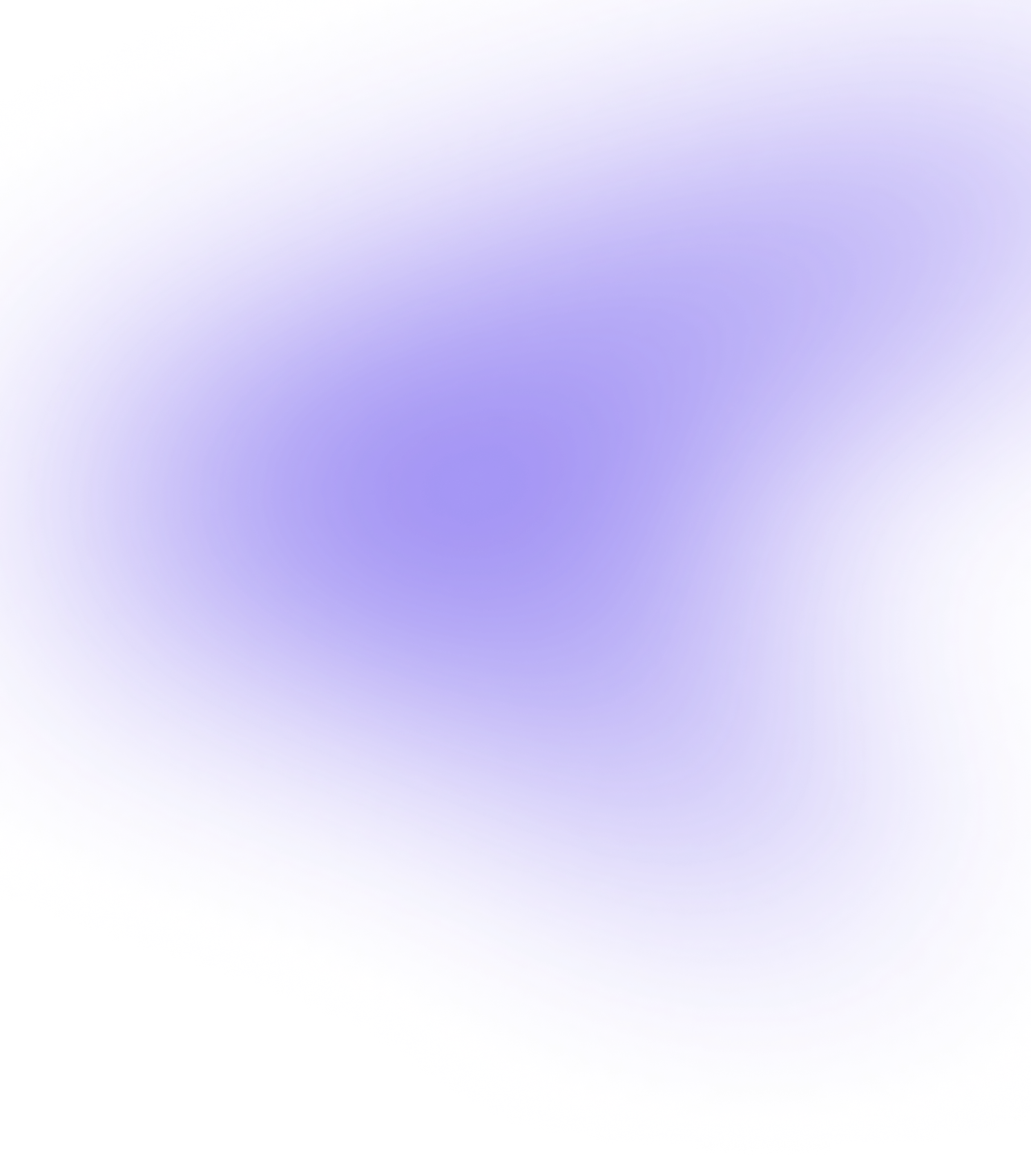
Access and favorite reports to monitor key performance metrics quickly.
To access ROLLER reports in Venue Manager navigate to Reports > All Reports
From here you can search for reports using the report name, or scroll down the page to reveal more sections.
Reports are segmented into different sections based on their purpose. These sections include summary reports, sales, transactions, guests, operations & accounting.
You can see that we’ve added a brief description under each section and report to let you know what purpose it serves.
From the reporting homepage you also have the ability to select favourites. Selecting a report as a favourite will make it appear at the top of the page so you can easily access it next time. Our most used reports are favorited for you by defaults.