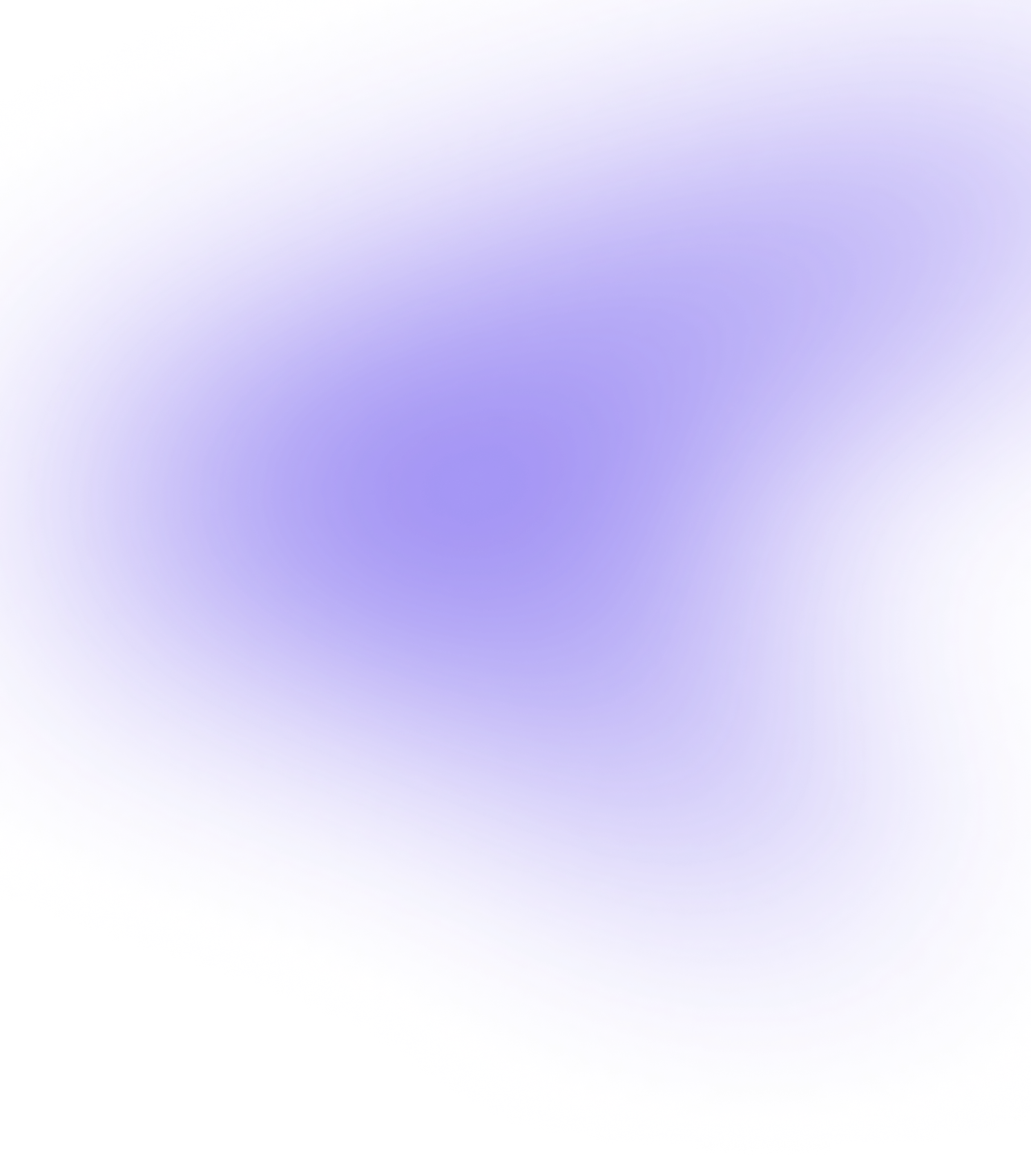
Group product data by category to analyze performance trends effectively.
You can access reporting categories on the left hand navigation under all reports
Reporting Categories are a useful tool if you want to group reporting data for multiple products under a particular category.
These are not to be confused with product categories which are used to filter bookings.
In order to add products to a reporting category you will need to give the category a name then add a GL code and use the product selector to add the products to the relevant category.
You can tell whether a product has already been assigned or not because if it has been assigned it will appear grey.
You will also be able to tell straight away if you have products unassigned as ROLLER will give you a summary of these totals.
We recommend that you assign all products to a reporting category if you’re utilizing this feature
For those who use cash accounting, reporting categories will appear in the Detailed Product Sales report.
For those using Accrual accounting, reporting categories will appear in the revenue recognition report, trial balance report and ledger summary report