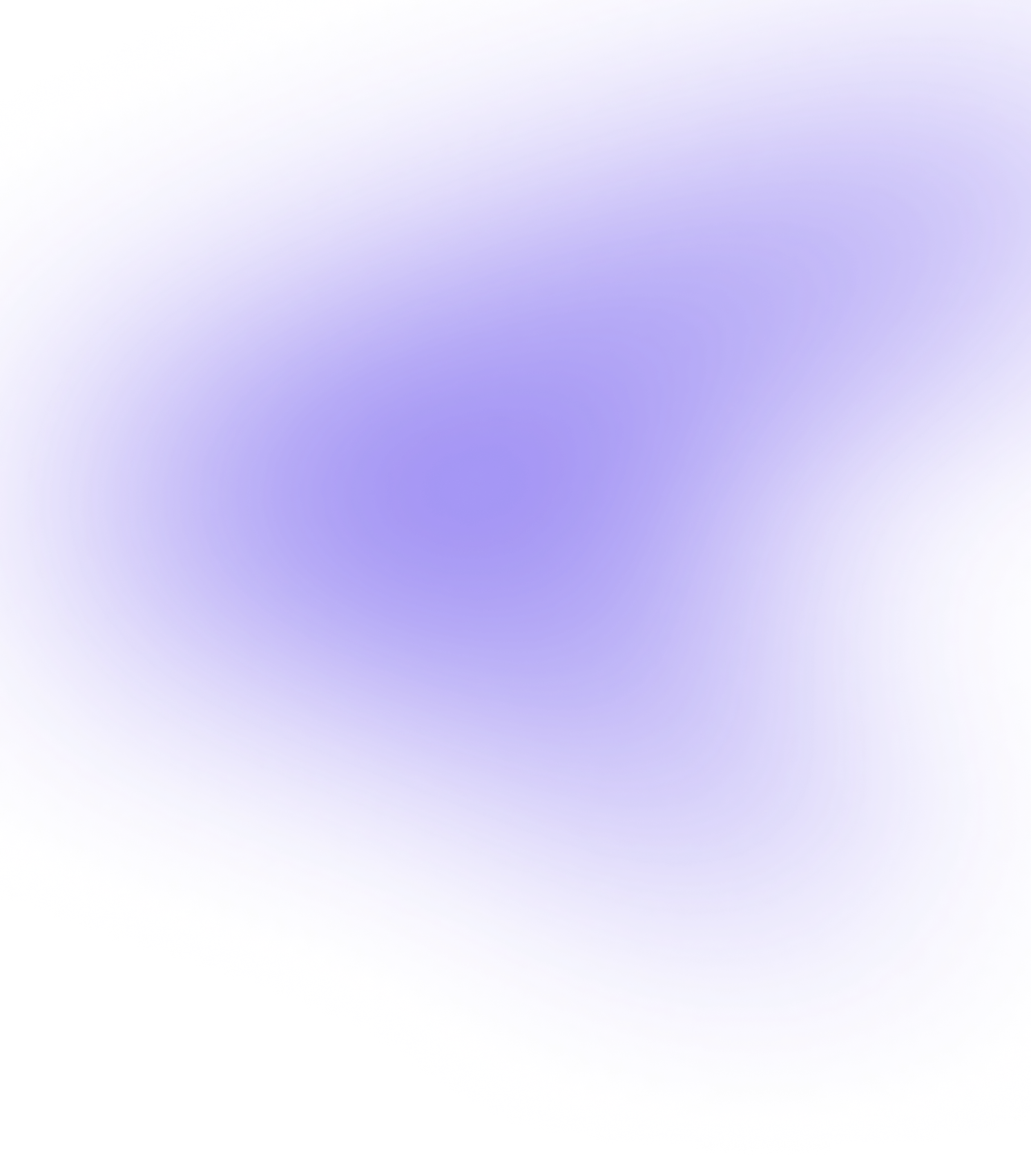
Track key venue metrics at a glance to guide smarter business decisions.
If you want to quickly & easily keep up to date with how you business performance is tracking day-to-day. We do provide accessible dashboards and summaries of key roller data on our dashboard and in our Daily Summary report.
The dashboard will display when first login to ROLLER Venue Manager. It will display the total number of guests booked for the day, checked in for the day, as well as how much funds you’ve received through the platform.
You will also see a bar graph of guests booked by the hour which is useful if your venue utilizes session passes. If you keep scrolling you will see your membership KPIs. This will give you a performance overview of memberships within your venue including how many active members you have, status of recurring membership payments attempts & failures, new membership sales & upgrades, as well as any churn.
Finally, you will see a summary of products sold for the day. This summary won’t include sales of stock items or add ons. Our Daily Summary report is great place to gain insights on your performance KPIs day-to-do. This can be found under the summary reports section of the reporting homepageSimilar to the dashboard this report will give you guests booked for the day, checked in for the day, as well as how much funds you’ve received through the platform.
The Daily Summary Report will also provide you with a breakdown of the channel where you received these funds and what payment methods were used.
You can also see a summary of your till sessions for every till that was used for that day.
If a till session is missing from this report it means that it wasn’t closed properly and serves as a great reminder to action this if necessary.
The daily summary report is our most commonly scheduled report.