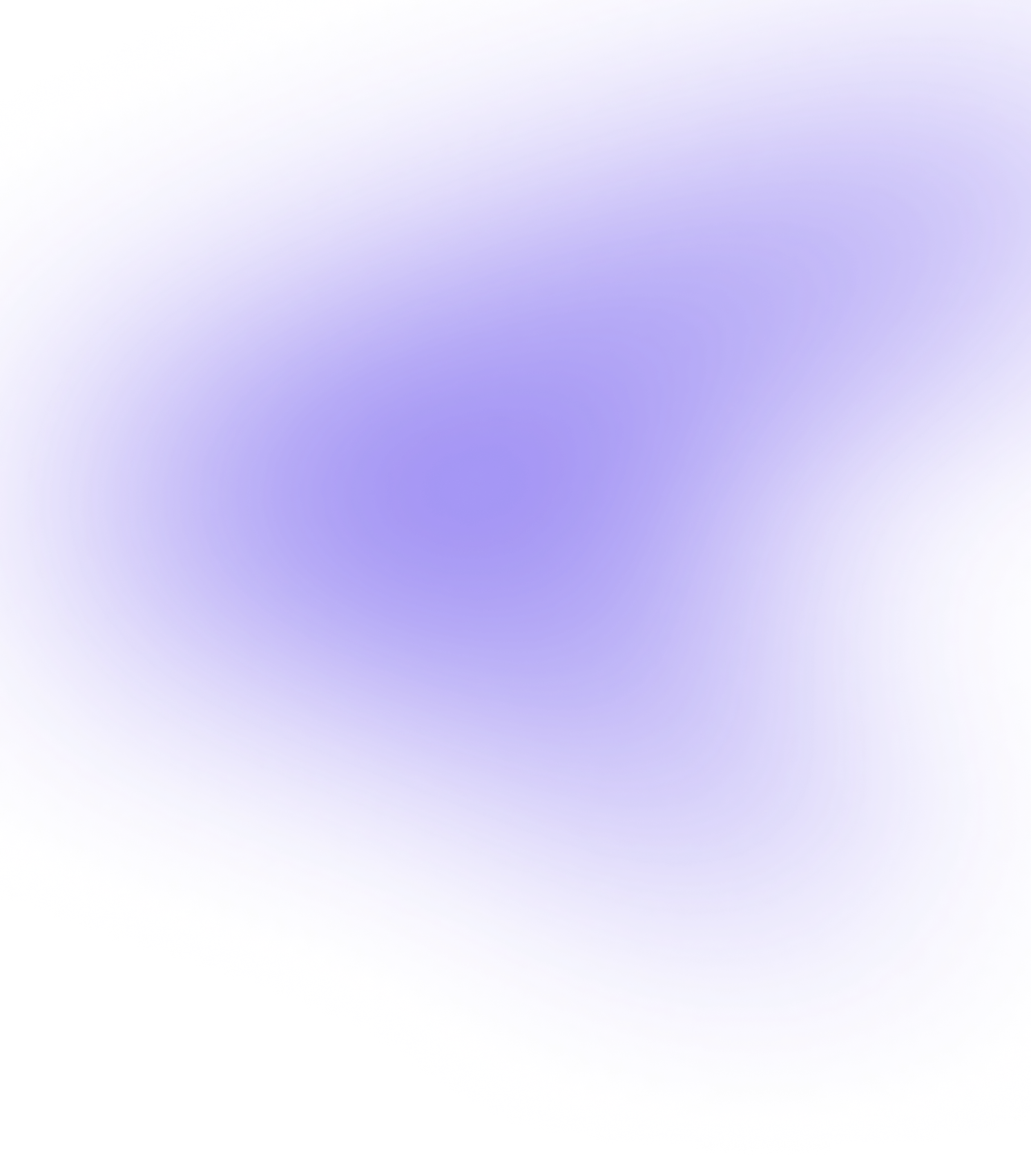
Choose between a full-page or embedded checkout for the best guest experience on your website.
One of the first things to decide before creating your checkout is if you want a full-page or overlay checkout experience. The full-page checkout experience launches a full-screen, standalone experience from your 'Book Now' links.
It’s completely optimized for mobile devices, that’s because 80% of guests book their tickets on their smartphones.
It can be set up to open up at a checkout home page.
The home page acts as a curated feed showcasing groups of the products you offer with clear call-to-actions to products in your checkout or external web pages such as promotions, upsell items, memberships & gift cards.
Since it’s easy to update, it’s a great choice if you don’t have any in-house developers or you’re already using direct links for standalone legacy checkouts.
And, if you don’t want a home page at first, you can toggle it off in the checkout settings to start the full-page experience from your products page.
The overlay experience, on the other hand, integrates with your website and opens up a panel over your website. With your website acting as the landing page, the experience starts at the products page. Your guests can purchase products without having to leave your website.
If you’re currently using the legacy embedded checkout, this option may be a better fit for you. But you’ll need an in-house developer to help you integrate it into your website templates.
On mobile it opens full-screen as it does for the full-page experience.
What’s more, you can direct your web links to open a specific product within the same checkout - eliminating the need for multiple different checkouts.