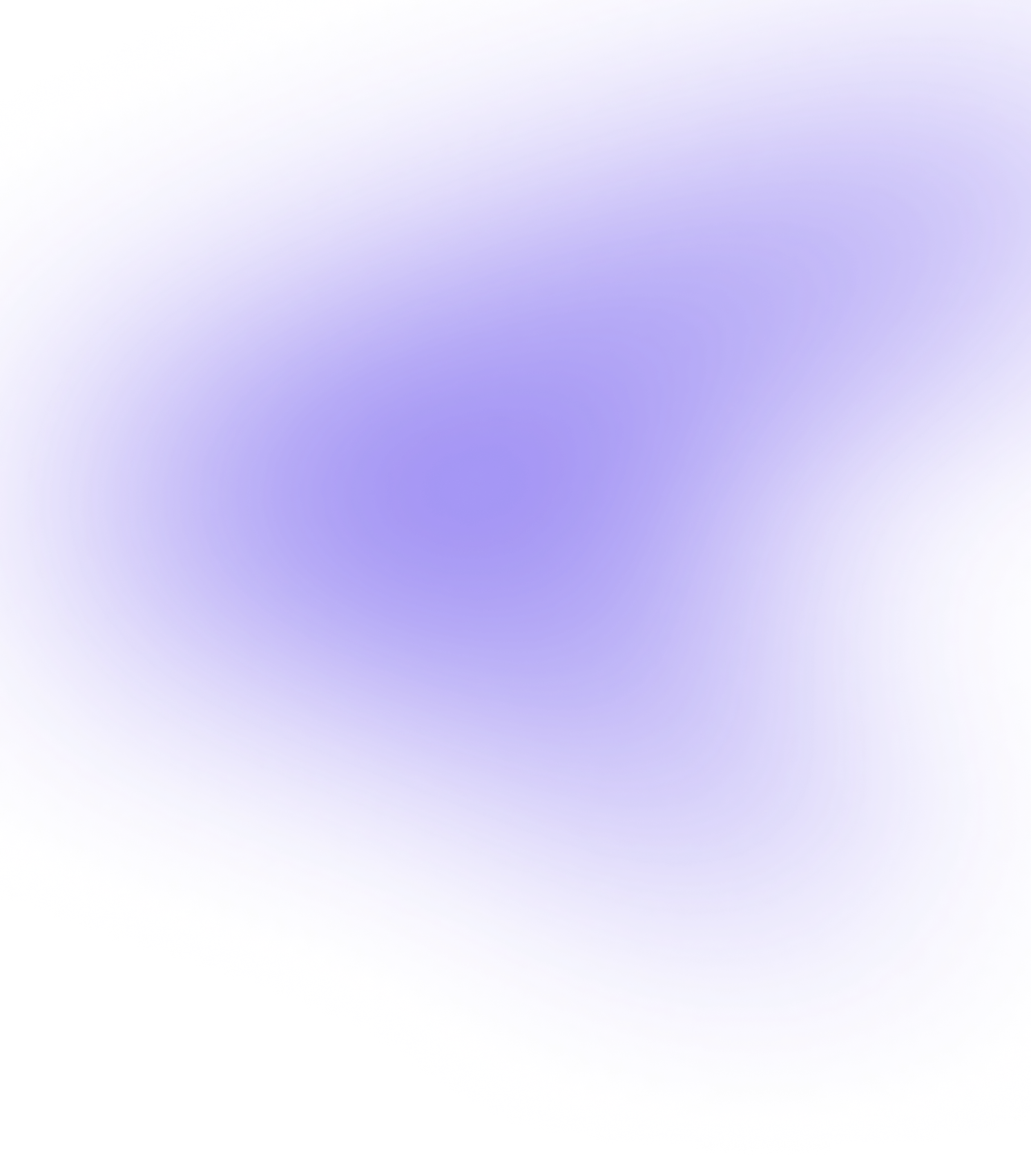
Log in and out of the ROLLER Point of Sale (POS) to start and end shifts efficiently.
In this video, you’ll learn how a manager prepares a POS device for the day, how to log in using your unique PIN, and how to log out so another team member can use the device.
At the start of the day, your manager sets up the POS device so it’s ready for staff to log in. If the PIN screen isn’t showing, the manager may need to log in and assign the POS device profile.
To do this, the manager goes to pos.roller.app, enters their email and password, then selects Continue. Next, they assign the correct POS device profile to the terminal. For example, the check-in terminal should be assigned a front-of-house profile. Each POS device can only be used by one staff member at a time. If the wrong profile is assigned, a manager or authorized user will need to reassign the correct one, which may involve unassigning the existing profile first.
Once the device is set up, the PIN screen will appear — this means it’s ready for staff to log in. Use your unique POS PIN to sign in. This gives you fast, secure access without needing your email or password. If you see an “invalid PIN” message, try again or ask your manager for help. If the PIN screen isn’t showing, the device may need to be set up again, so check with a manager.
If another team member needs to use the terminal, you’ll need to log out first. From the POS dashboard, open the options menu (three dots), then select Settings and Log Out. The PIN screen will return, ready for the next staff member to sign in. Logging out ensures transactions are accurate and that the correct staff member is recorded for each sale.
That’s it. You’ve seen how a manager prepares the POS device, how to log in using your PIN, what to do if something isn’t quite right, and how to log out so another staff member can take over. Once you see the dashboard, you’re ready to start selling.