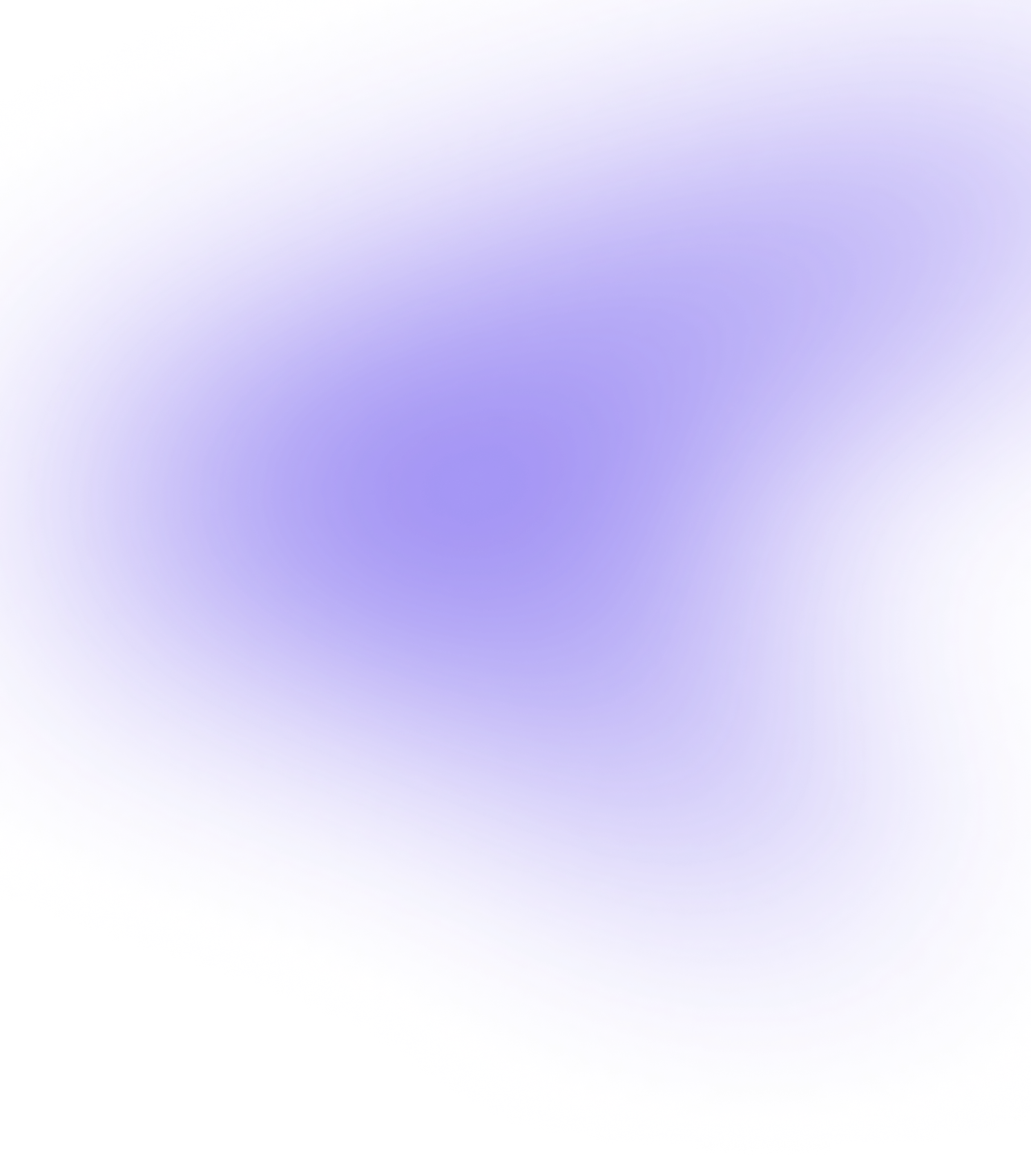
Encourage guests to buy with home page widgets
Home page widgets allow you to dynamically control & promote your product offerings on your checkout home page. They can have clear call-to-actions to products in your checkout or external web pages such as upsell items, memberships, parties, discounts or food & beverage.
To set up your widgets, click Add widget. You have three different types of widgets to choose from.
The product carousel widget is a great way to promote products on your home page. You can display up to 8 products & it looks best with 4 or 8 products.
Click to add a product carousel widget, enter the carousel title and select the products to showcase.
You can select a specific category you've already set up for this widget. Then all products within the category are automatically pulled into the widget.
Or you can select specific products. Once done, click Apply.
Creating a product category for this widget means that any new products added to the category are automatically added to the product carousel widget.
The call-to-action widget enables you to link to an external URL, such as a promotion or special event on one of your web pages or a product in your checkout, like a pass, membership, or gift card.
Simply enter your headline and description, add your button text, and then for the button link, you can paste a link to an external URL or select a product you’re currently selling.
You can also add an image, & change the background, button and text colors. Once done, click Apply.
And lastly the featured product carousel. This widget is just like our product carousel, but with more space to add some context with text descriptions.
It’s perfect for promoting discounts, memberships, or special events, it looks best with 2-3 products & is currently capped at 3.