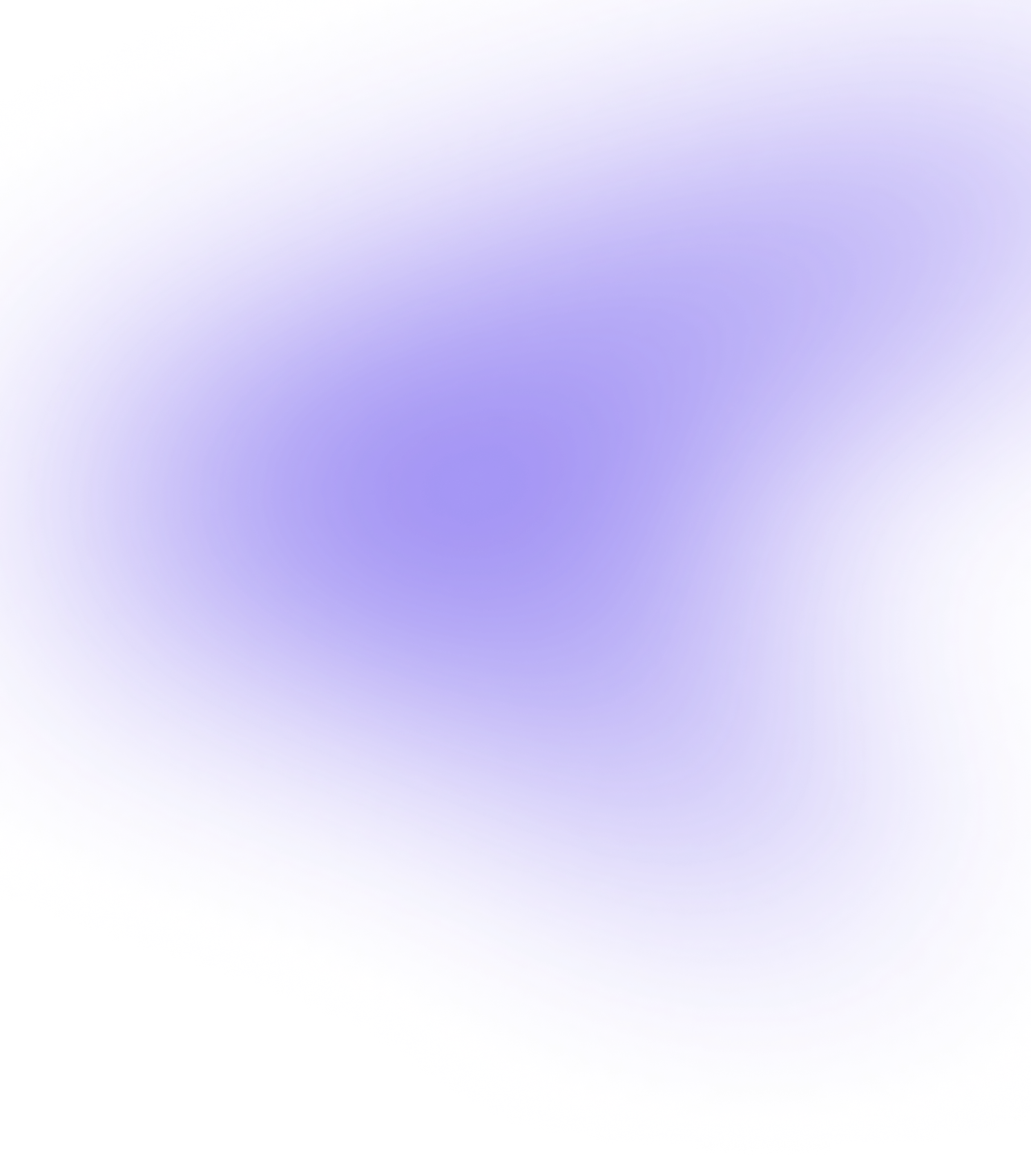
Change date, home page, products & payment page settings
On the Options tab, you’ll find some other choices you can enable to customize your checkout pages.
For example, you can choose if you want a date-led checkout or a product-led checkout.
In this example, we’re using a date-led checkout. Guests can select a date to see what products are available. The first date defaults to ‘Today’ or the next available date.
if you don't want a home page when using the full-page experience, you can toggle it off here. Guests will then land on the products page first.
In this example, we’ll leave it on.
If you're using an overlay experience, your checkout always starts on the products page.
For our example, we also want to add a message to the products page, and show a booking timer to let guests know how much time they have to submit payment details.