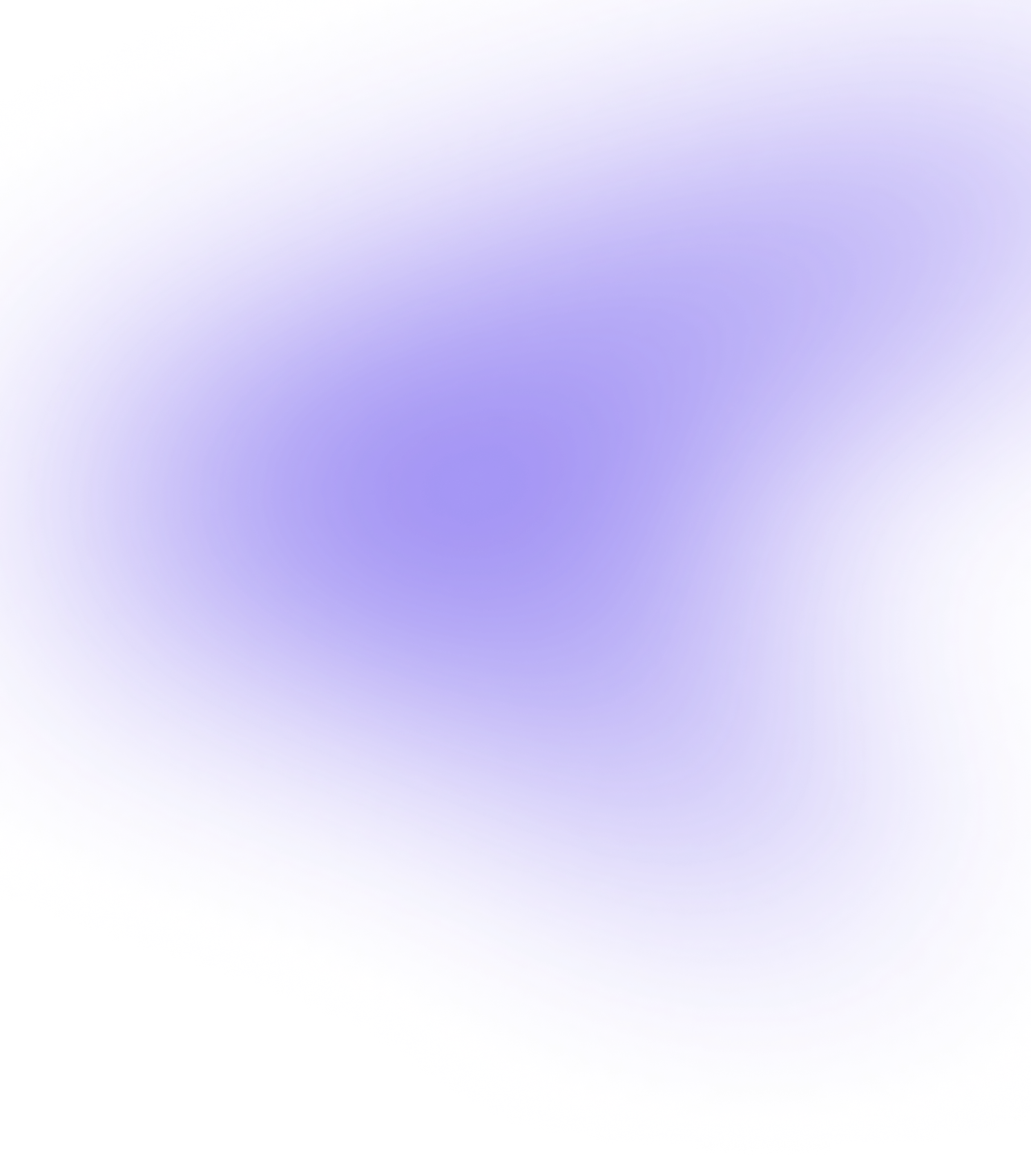
Create and manage discount codes to drive sales and reward guest loyalty.
ROLLER allows you to configure discounts for your guests and staff. In Venue Manager, navigate to Products > Discount codes > Create discount code. Give your discount a name and type in the discount code (xmas25). You can also configure the discount code to be generated based on a specific product purchased, or bulk upload the codes.
Choose the type of discount type, the value and the products which the discount will apply to.
You can limit the dates that guests can purchase products using the discount. For example, this discount can be used in a transaction for the next week. You can also restrict the discount bookings and products that occur on a certain dates and times. You can restrict the discount so that it can only be redeemed in store at the POS, or only at the SSK and also how many times the discount can be used. Using the discount codes is easy.
Guests booking online can easily enter their discount code on the details page. In store at POS, staff can scan a guest's discount code or type it in during the checkout. And If a guest calls to make a booking, you can enter the discount code in Venue Manager as well.