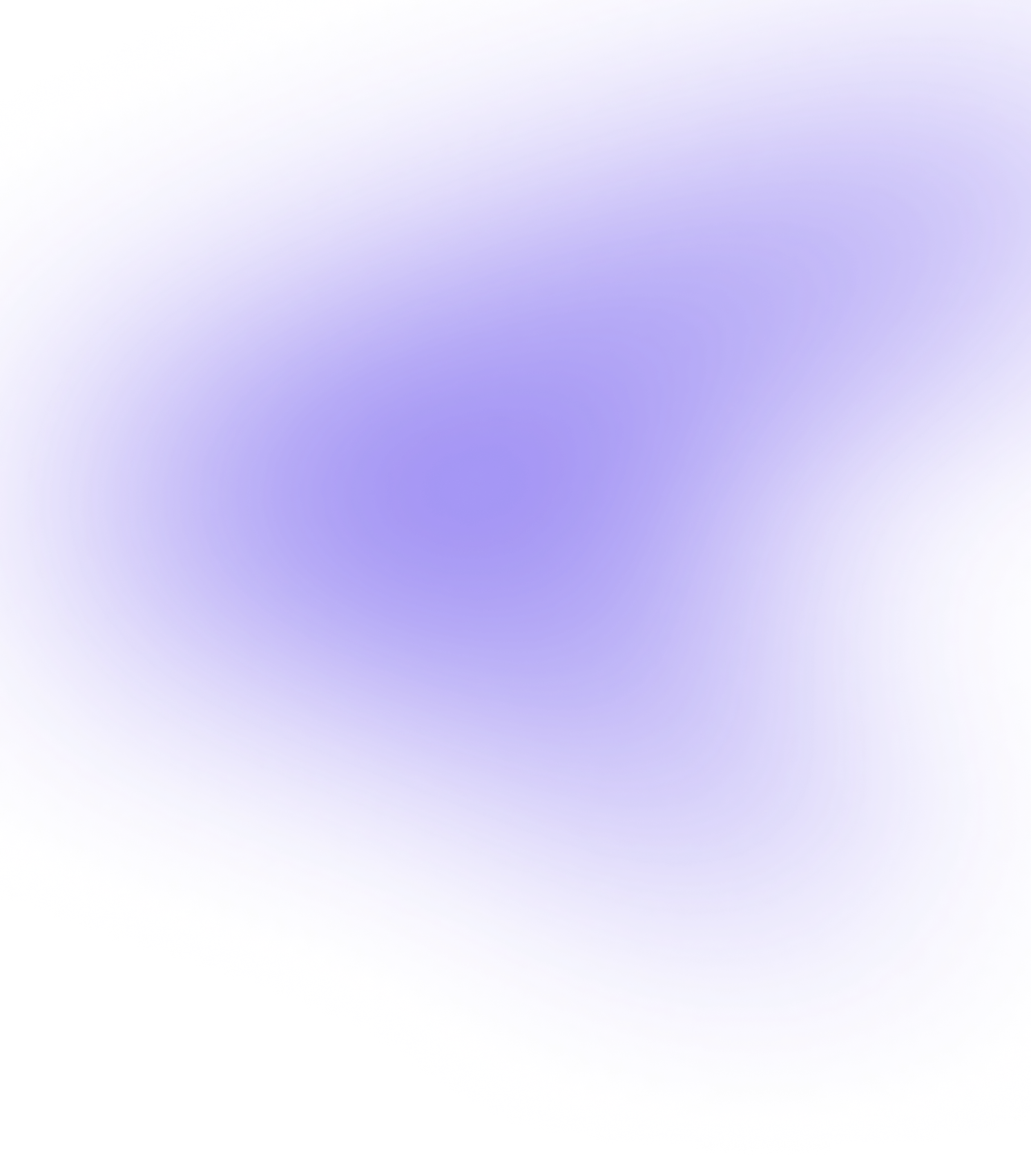
Restrict bookings on specific dates to plan maintenance or special events without disruptions.
In this video we’ll show you how to use the close or re-open days functionality in ROLLER. This feature is specifically designed for standard pass products and allows your venue to restrict sales by closing off and reopening sales for a particular day. If you would like to close off sales for a session pass product, use the Block Out location functionality instead.
In Venue Manager, navigate to Bookings and select Calendar. Click on the 3 buttons on the top right hand corner of the screen and select Close off or re-open day. Select the day you would like to close off sales. Select to close off sales for all standard pass products or a specific product. Tick the box to confirm the action and click confirm. Once sales are closed, your venue will no longer be able to make bookings for the selected product on the selected date. If a guest attempts to make a booking, they will see a SOLD OUT message. To re-open sales, in Venue Manager, navigate to Bookings and select Calendar. Click on the 3 buttons on the top right hand corner of the screen and select Close off or re-open day. Select the day you would like to reopen sales. Select 'Re-open availability for a specific product' and select the product you would like to reopen for sales; Tick the box to confirm the action and click 'Confirm'.