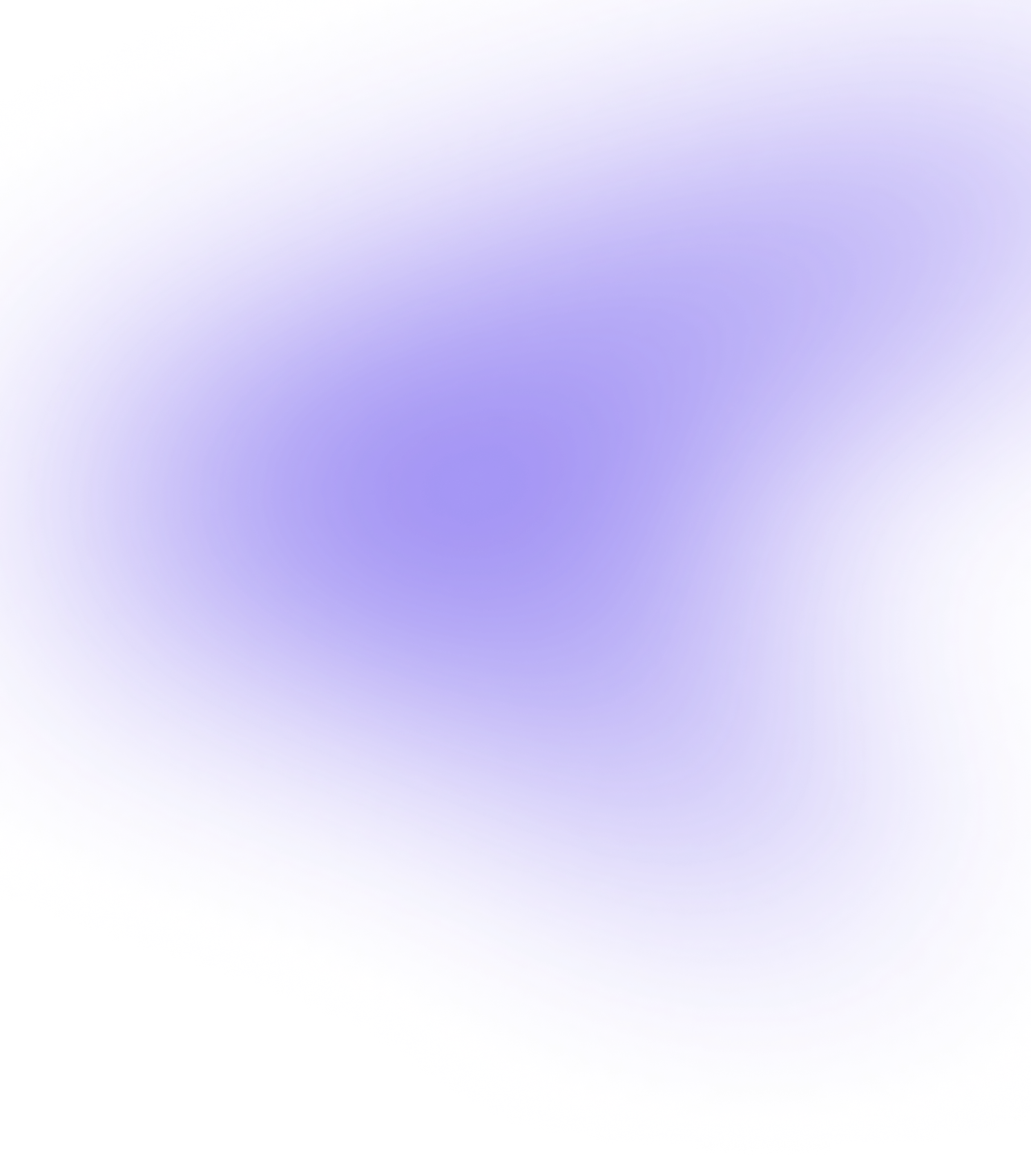When your checkout is ready to share, you can print your QR codes.
From Venue Manager, go to Progressive checkouts and select your food & beverage checkout. Then select Print QR codes.
Attach QR codes to each table or designated space where guests can place orders, ensuring you maximize the number of guests that use your checkout to reduce lines at the counter.
When a guest scans the QR code, they’ll have access to your food & beverage checkout, and can order at their convenience, without having to wait in line to be served.
Each time a new order is placed, your production dockets will print to your designated print stations, and you can rest easy knowing your guests will be served on time!